
这里使用的是无源蜂鸣器。
直接上程序:Arduino 控制蜂鸣器播放《小星星》
int speakerPin = 9;
int length = 15; // the number of notes
char notes[] = "ccggaagffeeddc "; // a space represents a rest
int beats[] = { 1, 1, 1, 1, 1, 1, 2, 1, 1, 1, 1, 1, 1, 2, 4 };
int tempo = 300;
void playTone(int tone, int duration) {
for (long i = 0; i < duration * 1000L; i += tone * 2) {
digitalWrite(speakerPin, HIGH);
delayMicroseconds(tone);
digitalWrite(speakerPin, LOW);
delayMicroseconds(tone);
}
}
void playNote(char note, int duration) {
char names[] = { 'c', 'd', 'e', 'f', 'g', 'a', 'b', 'C' };
int tones[] = { 1915, 1700, 1519, 1432, 1275, 1136, 1014, 956 };
// play the tone corresponding to the note name
for (int i = 0; i < 8; i++) {
if (names[i] == note) {
playTone(tones[i], duration);
}
}
}
void setup() {
pinMode(speakerPin, OUTPUT);
}
void loop() {
for (int i = 0; i < length; i++) {
if (notes[i] == ' ') {
delay(beats[i] * tempo); // rest
} else {
playNote(notes[i], beats[i] * tempo);
}
// pause between notes
delay(tempo / 2);
}
}
将蜂鸣器输入接在Arduino9号数字IO上,输出接地,便可听到小星星播放曲了。
再献上一例程:通过模拟电位器模块控制蜂鸣器发声频率
void setup() {
Serial.begin(9600); // 初始化串口通信
}
void loop() {
int sensorReading = analogRead(A0);// 从A0口读模拟传感器的值
Serial.println(sensorReading);//串口输出独到的传感器的值
int thisPitch = map(sensorReading, 400, 1000, 120, 1500);
//输入的模拟值范围以一比例转换到适合值 (此为400—1000)
// 音律范围为 (120 - 1500Hz)
tone(9, thisPitch, 10);// 播放音频 接arduino9号端口,thispitch为播放频率,10为维持时间
delay(1);
}
打开串口可显示A0口独到的模拟值,同时旋转模拟电位器便可改变蜂鸣器发声平率。


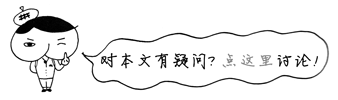
发表评论
要发表评论,您必须先登录。